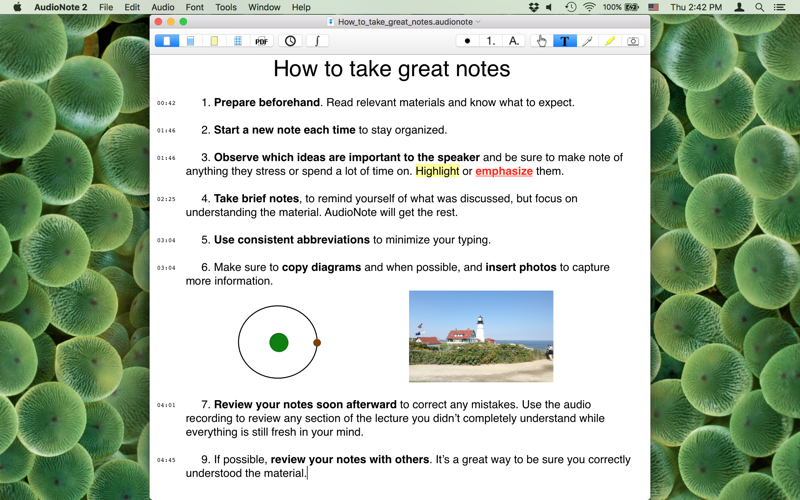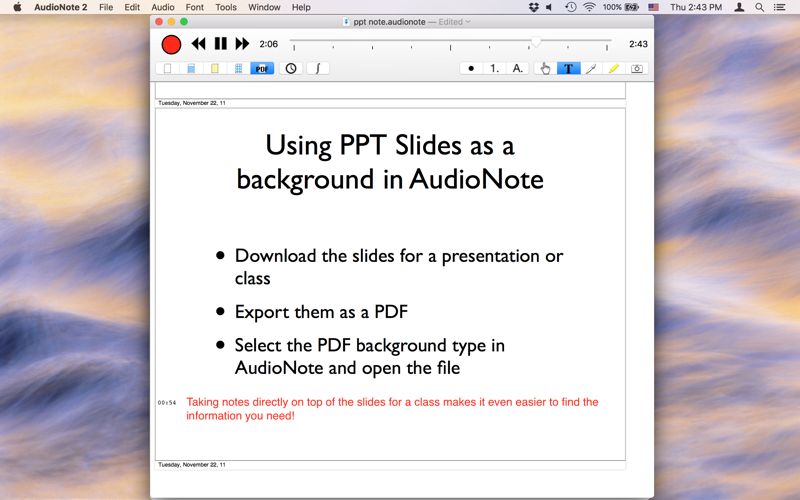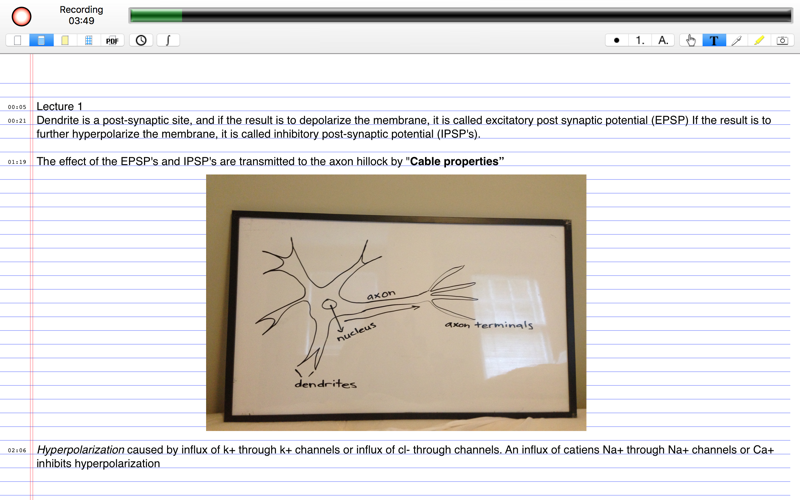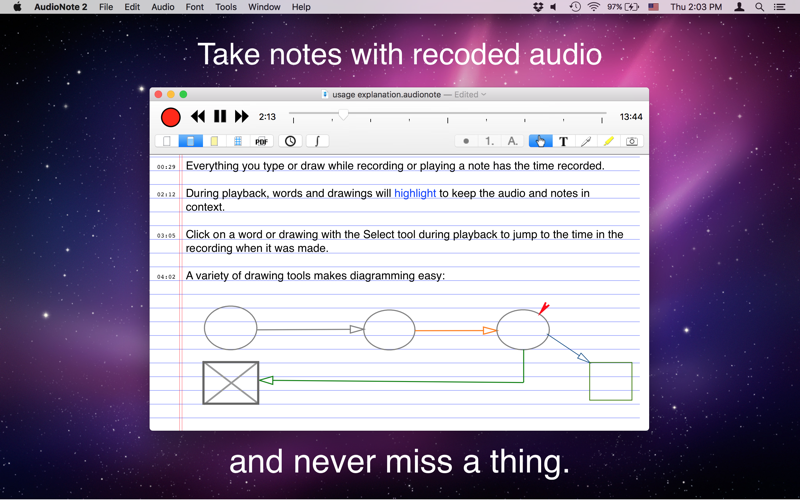
AudioNote 2 - Voice Recorder
AudioNote links every line of your transcript and notes to that spot in the recording. The result is a beautiful index of your recording that makes the information clear and accessible.
New in AudioNote 2:
• Transcription
• Time of Day timestamps for meeting minutes
• Noise reduction filter, eliminating unwanted background noise
• Resizable windows
• Complete Word command
Record
• Amplified audio recording, automatically adapting to room size and volume level
• Noise reduction filter, eliminating unwanted background noise
• Recording can be paused and restarted as necessary, with no time limit
Transcribe
• Generate transcripts of your recordings - dozens of languages supported
• 100% on-device transcription, giving privacy and security. Your audio and transcript are never transmitted.
• Transcripts come with linked timestamps - just click to jump to that spot in the recording
• Realtime transcription available on M1 or better processors
Take Notes
• Notes are linked with the recorded audio at the time they were taken
• Rich text notes - customizable fonts, colors, bullets, symbols with timestamps
• Handwritten notes and drawings
• Photos, shapes, text highlighting
• PDF slides - take notes directly on presentation slides and other documents
Playback
• Tap notes to seek to the linked audio
• Tap and hold to seek slightly beforehand
• Notes follow along with playback, highlighting and auto-scrolling
• Adjustable playback speed
Organize, Sync & Share
• Create folders to organize your files by class, project, client, etc.
• Automatically sync between devices using iCloud or Dropbox
• Share via Facebook, Twitter, Email, AirDrop, Wifi & more
Avoid confusion and embarrassing, costly mistakes. With the instant access and added clarity of AudioNote, you will take more effective notes, save time and ultimately achieve better results. Download AudioNote today.